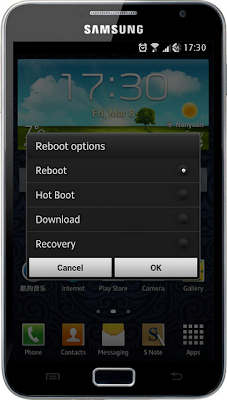Home
»
tech
»
How to flash New LSZ JB based custom ROMS
How to flash New LSZ JB based custom ROMS
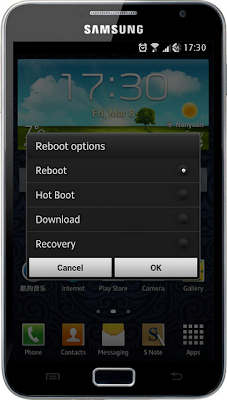
- Download the following files and copy to external sd card
https://www.box.com/shared/3l00do11v7wry36z6wiv
https://www.box.com/shared/sglqvpf03ed8d7771071
https://www.box.com/shared/h6hs802z8ho8tok9550q
http://forum.xda-developers.com/showpost.php?p=38150047&postcount=58Download
- Download the rom you want to flash. (cwm flashable roms)
- Go to recovery using press and hold volup + menu/homekey + power button
- Select update zip from sd card
- Select superuserbusyboxinstaller.zip and flash it
- Reboot
- After boot in app list there will be supersu app , open it and update binary
- Now your phone is rooted. (take all back up now using Titanium Backup pro or similar apps )
- Now install Mobile Odin Pro
- In mobile Odin select kernel, and browse the kernel file u downloaded. Now tap on flash firmware option.
- Your phone will reboot and will be having new kernel
- Go to recovery mod again using volup + menu/homekey + power button
- Now select install zip from sd card select the downloaded jellybean boot loader file.zip
- Reboot recovery in advance menu, now phone will reboot and come to cwm recovery
- Select wipe data / factory reset and wipe it.
- Go to advanced and wipe dalvik cache
- Come back to main recovery screen and select Mount and Storage > format ‘’/system’’ and format ‘’/data’’ and format ‘’/Preload’’
- Come back to main recovery screen and select wipe cache partition
- Now select install zip from sd card select the downloaded romfile.zip
- After finishing install it will reboot, if not rebooting automatically then select reboot system in main screen.
- Wait for some time, it will take 3-7 mins for the rom to boot normally for first time, keep it idle for 5 mins after booting, then finish initial setup and install apps and other things u needed
- Enjoy new rom.
Thank you for viewing! Please share this post to your friends.